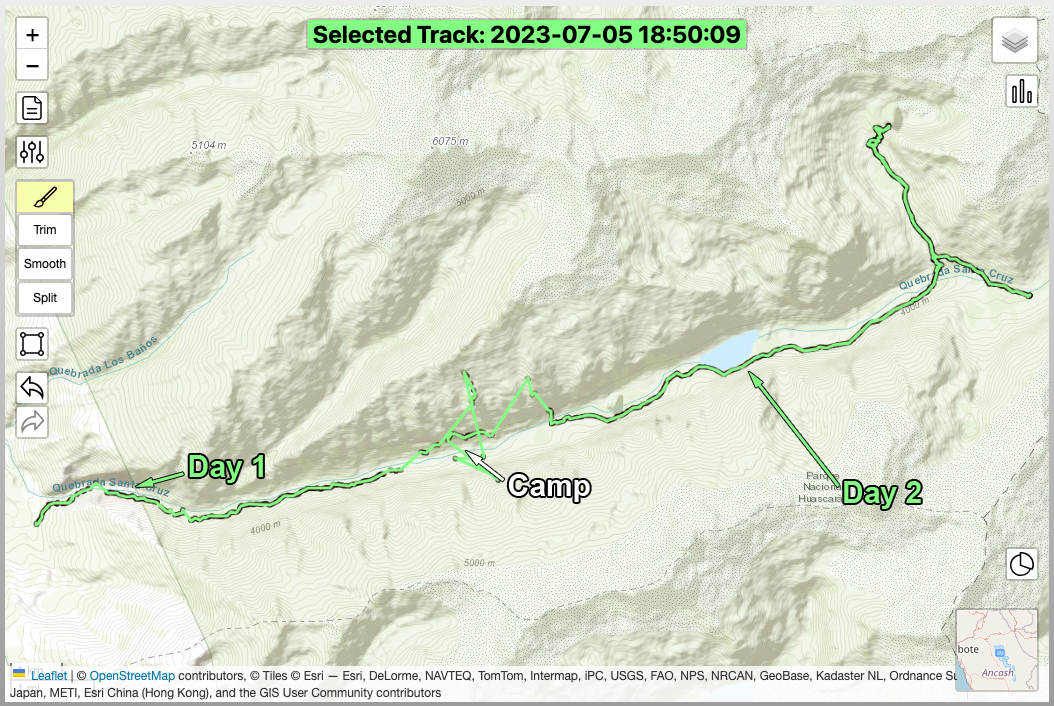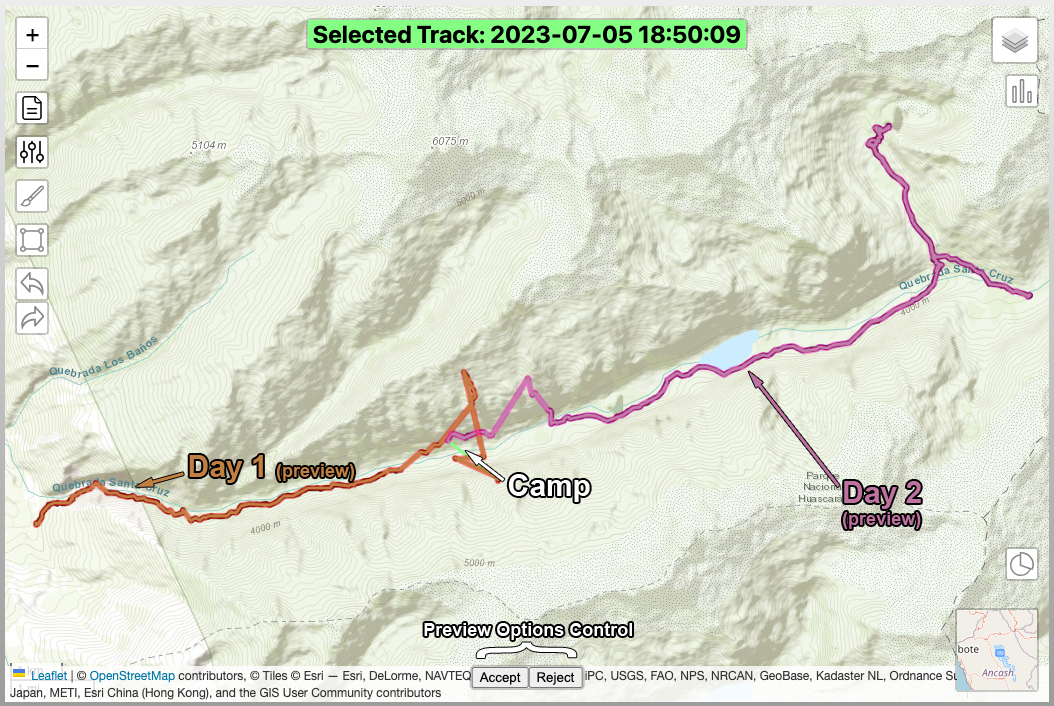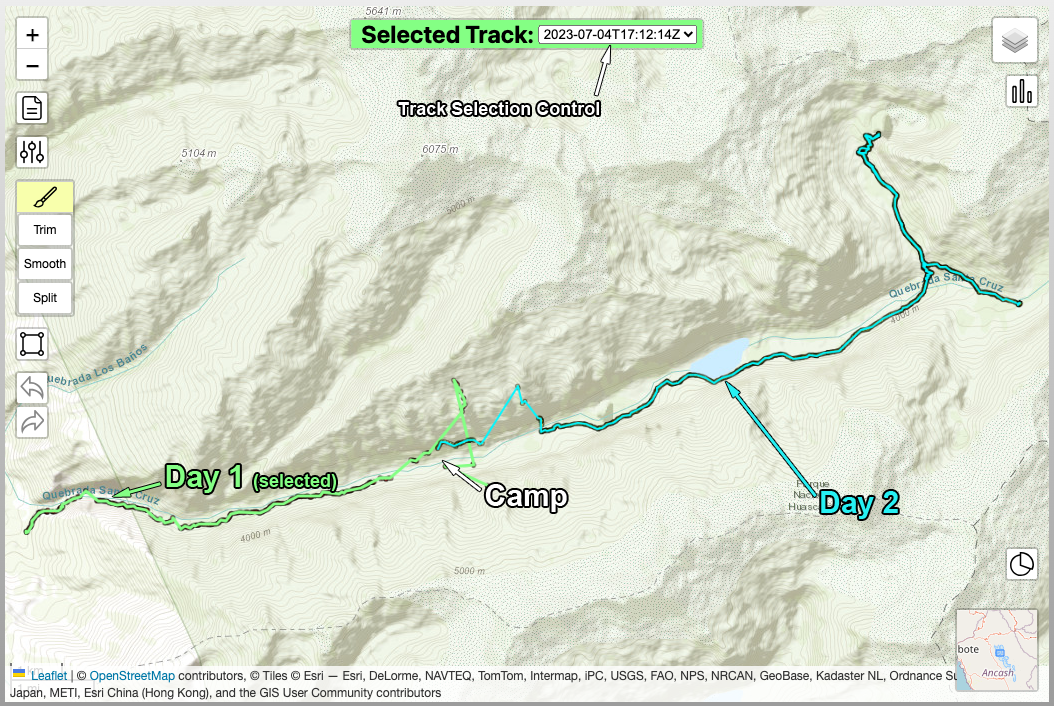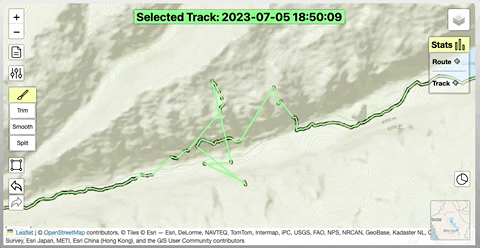Some GPS devices keep adding recordings to the same Track until a new recording is explicitly started. In these cases, you might accidentally end up with multiple days' recordings in one track if you are just turning your GPS off/on between each day.
For example, on this hike in the Santa Crux Valley of Peru, I accidentally recorded the first two days of hiking into the same Track.
In the app, by selecting Clean Operations > Split > Movements, I am shown a preview indicating that the app has correctly identified where we stopped for the night and will split the Track into separate tracks for each separate hiking movement/day.
By choosing Accept in the Preview Options control, I now have tracks for each day, which can now be selected, cleaned, and saved separately.
Below is an animation of the same scenario.