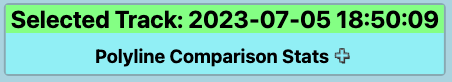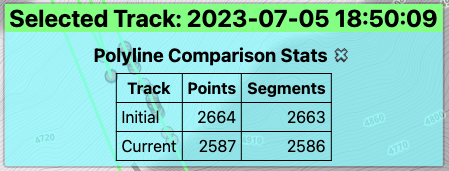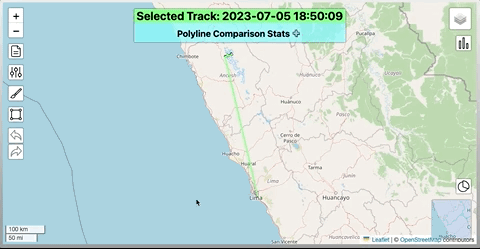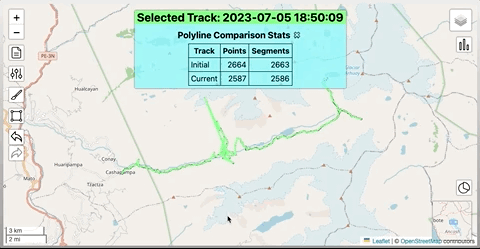Comparison stats can be toggled on/off in the options control. This is likely a temporary feature that shows the user the original size of their Track compared to the current size after implementing various cleaning & editing procedures.
Below is an example of seeing the quantitative effects of different track cleaning operations displayed.