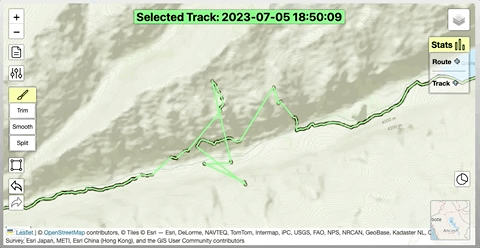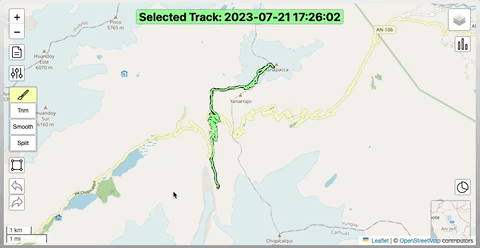Certain operations used to correct GPS tracks result in splitting the Track into multiple Tracks. After doing this, one can further clean & save each desired Track piece independently. Since splitting cannot be undone, the user is shown a preview with an option to accept or reject the operation.
By Movement
Sometimes a GPS device combines movements on different days or after full stops, such as when the device requires an explicit end to the Track before beginning a new one. GIS.ly can determine these situations and split the Tracks at these locations.
For example, the demo below shows a Track recording that combined 2 days & an overnight that is properly split into a different Track for each day.
By Activity
Sometimes a GPS device is left on when the activity changes, such as finishing a hike and then driving in a car before turning off the device. GIS.ly can determine when this occurs and can split the Track at each activity.
For example, the Track shown below records a hike out from a high camp, hitching a ride to another trailhead, and hiking in to the next camp. GIS.ly can properly split this into 3 tracks (1. Hike out, 2. Car ride, 3. Hike in).