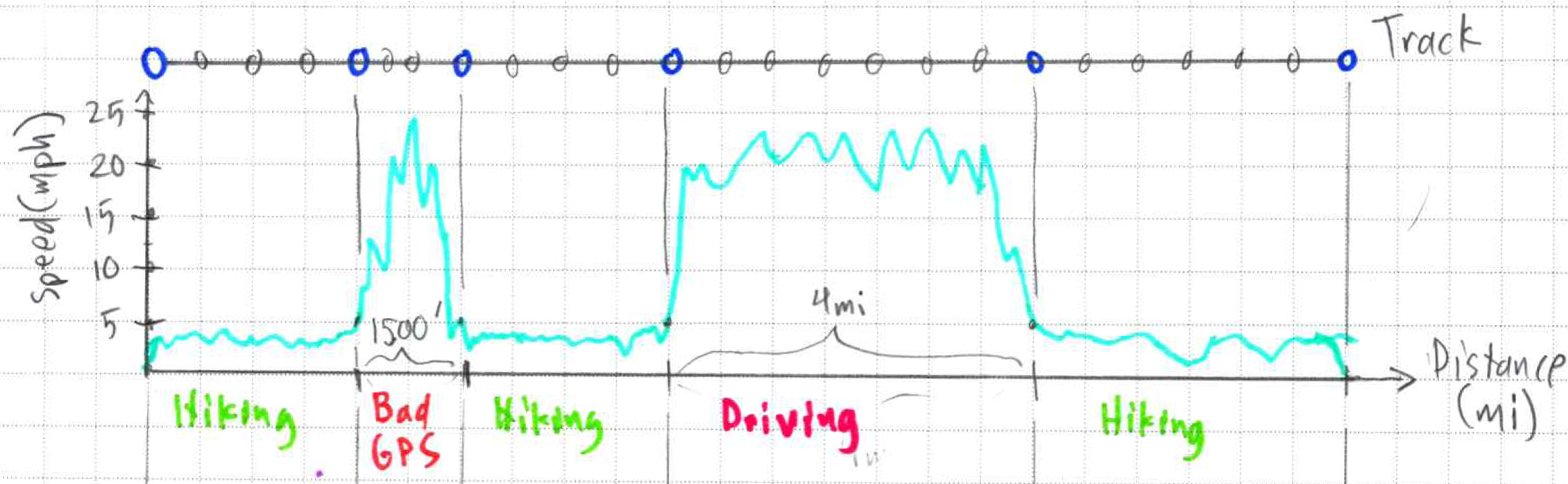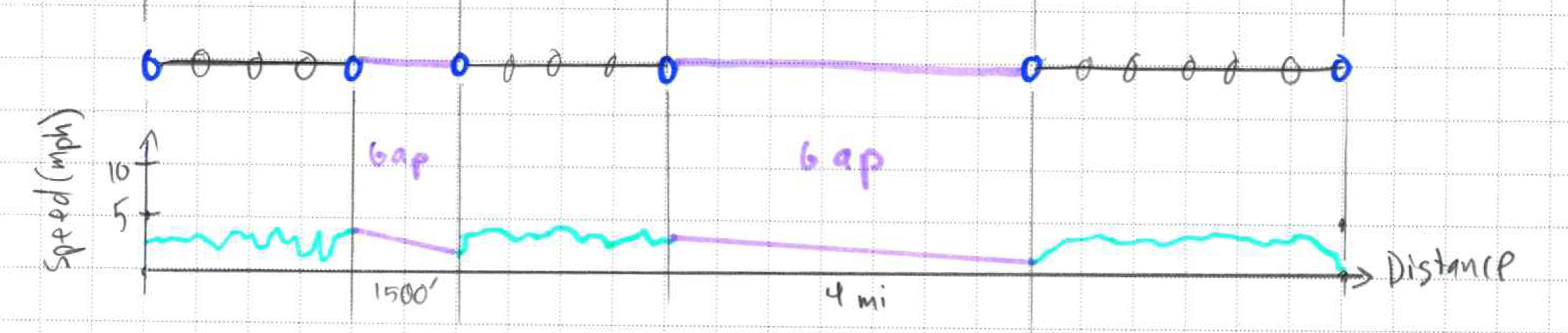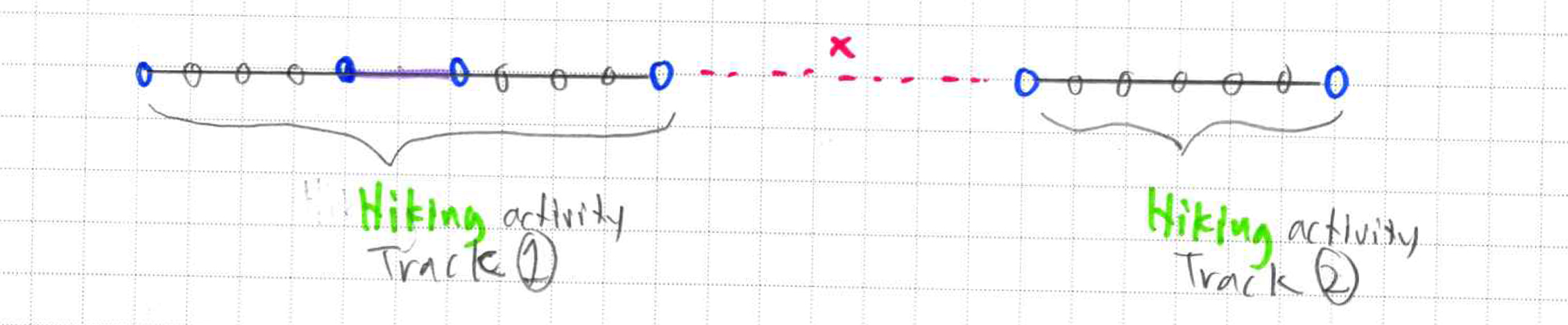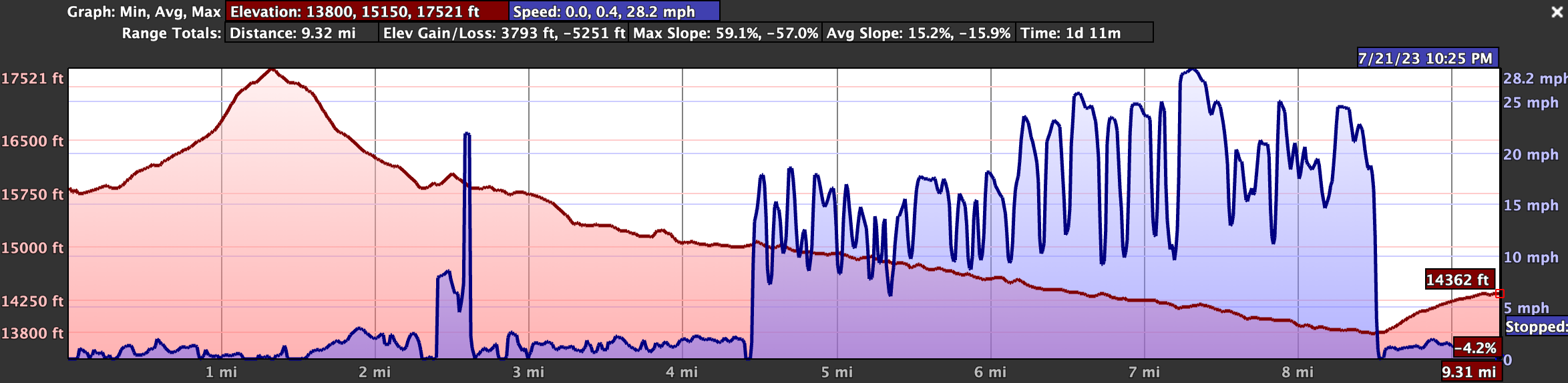Sections
Introduction
Splitting by a single activity can be easily determined through the expected max speed of the activity, gap distances, & gap durations.
Example Case
Hiking
Driving to another trailhead after the hike
Hiking another trail
Cleaning
Smooth by speed < 5 mph for hiking
Split by gap distance > 1 mile to avoid false positives at bad Track Points.
Distance is a good metric because it scales well with expected max speeds for an activity. e.g. even a short car ride is likely to cover far more distance than hiking with gaps from bad GPS data.
Example Recording
Below is an example of the illustrated case accidentally recorded in the Cordillera Blanca on a day where we hiked out from one camp, hailed a collectivo to drive to the next trailhead, and hiked in to another camp for the night. The app will remove the driving segment and return 2 separate Tracks, one for the hike out from Yanapaccha Moraine Camp, & another for the hike in to Chopicalqui Base Camp.
Note the high speeds from bad data in the earlier hike, shown below in a Google Earth display. This section ends up as a gap after smoothing, but the gap is less than the 1 mile threshold for splitting, so the first Track is not split on this false positive.