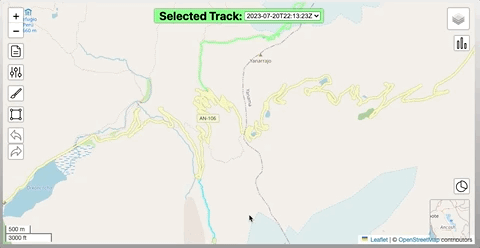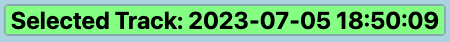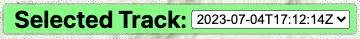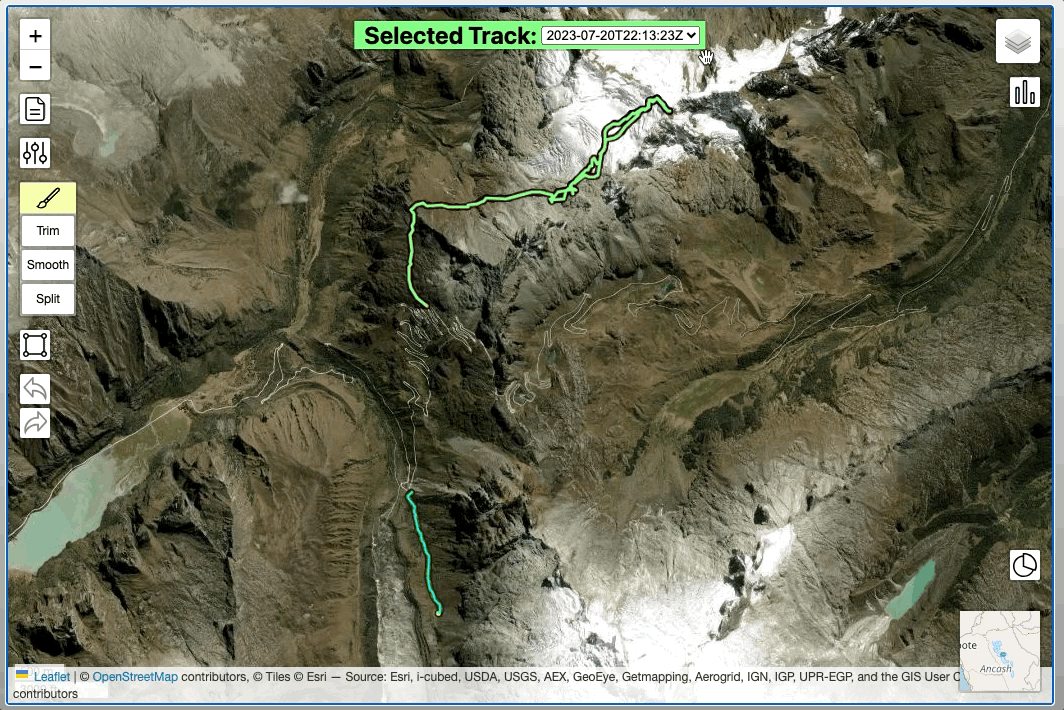By default, when there is only one Track in the session, that track is always selected. However, whether by loading multiple Tracks or splitting a Track, at times there will be multiple Tracks in the session.
Switching Track Selection
Cleaning operations, history (undo/redo) and saving are all Track-specific. When there are multiple Tracks, this is the currently selected Track.
By Clicking
Tracks can also be selected by clicking the desired Track.
By Dropdown Control
Tracks can be selected by a dropdown selection (only when multiple tracks are in the session). This control appears in place of the original singular Track name once there are multiple Tracks in the session.
Track Selection control when a single track is loaded (above) & when multiple are present (below).