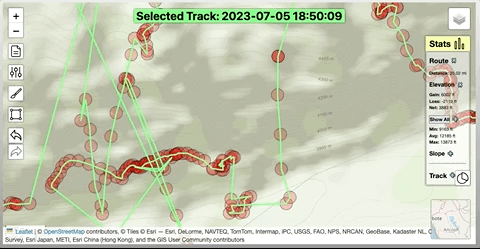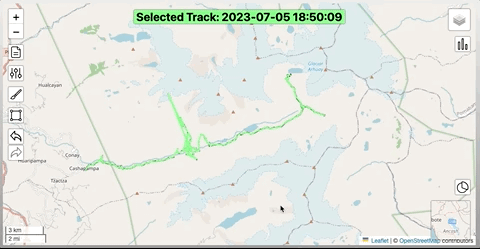Various properties and stats are compiled by the app. These can aid in determining appropriate cleaning criteria and identifying bad data.
By TrackPoint
Users can click the TrackPoints to see a display of the 1st- & 2nd-order properties of the point, as well as the properties of the adjacent segments.
By Track
Properties compiled over the full Track are displayed through a control. Route stats are related purely to the static physical details of the track and can be displayed for newly drawn Routes. Track stats are time-dependent stats and are only displayed for recorded movements.
While some stats are always displayed, more advanced statistical stats, such as standard deviations & median, are shown/hidden by a separate toggle in each section.
In v1, these same properties will be displayed for any custom sub-section of the Track.