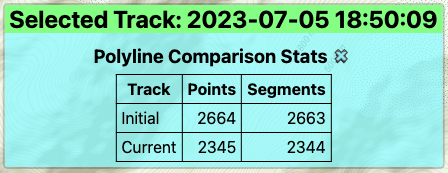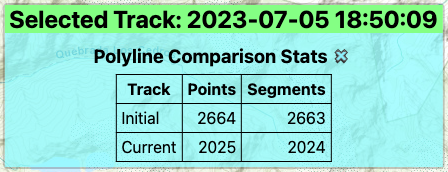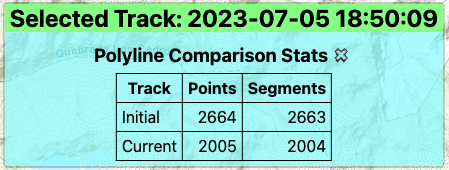We often stop during GPS recordings. This ends up with extra GPS Points that increase file size & complexity but adds no meaningful information to the recording. The app can detect these stops and remove the meaningless TrackPoints.
This can be seen with the Comparison Stats display by tracking the number of Points from the initial file and the current state after cleaning out such Points.
For example on this file that includes 2 days of hiking I did in Peru’s Santa Cruz valley, removing stopped points through Clean Operations > Smooth > Stopped removed over 600 Points!
An additional case of meaningless Points can come from longer breaks in areas with bad satellite reception. In these cases, the GPS recording may indicate movement by recording inaccurate points. I am calling these noise clouds. Choosing Clean Operations > Smooth > Noise Clouds, removed more Points!